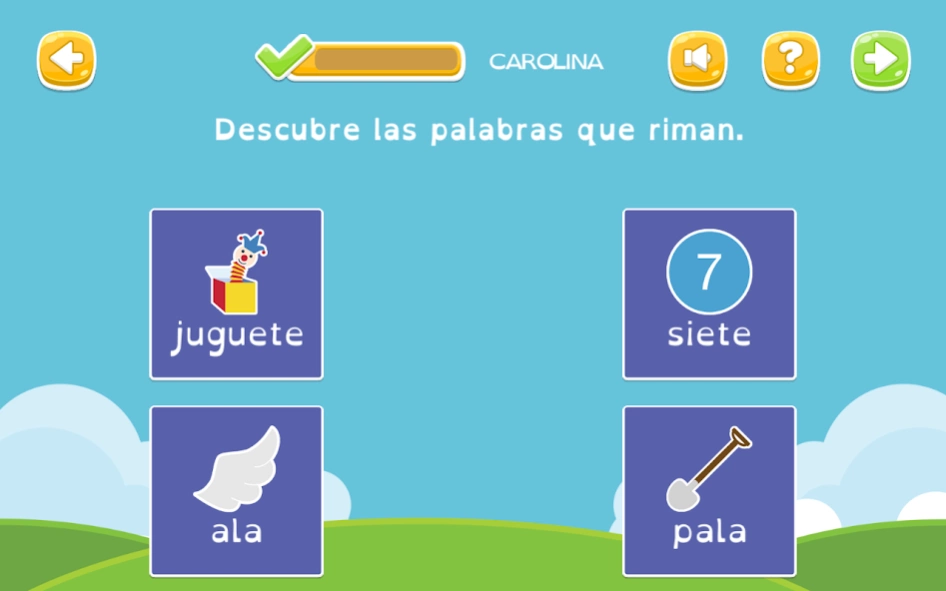DEXIA KIDS 1.3
Continue to app
Paid Version
Publisher Description
DEXIA KIDS - DEXIA KIDS is a game with sounds and letters to learn to read and write.
DEXIA KIDS is an app from the age of 3 that plays with letters and the sounds of words, facilitating the learning of reading and writing. It has a solid theoretical and scientific foundation backed by experts in Dyslexia in Latin America and the USA. It is a mobile application that makes the path to reading and writing easier and more intuitive. It is necessary to stimulate children in their early years to make learning and life at school more entertaining. Approximately 75% of children with reading and writing difficulties did not have appropriate language stimulation.
******
DEXIA KIDS is an app designed for children which uses letters and sounds, making reading and writing in Spanish a fun experience for every child. It has a solid scientific foundation supported by Dyslexia experts in Latin America and USA. Every child needs to feel motivated and empowered to make learning and life at school easier and enjoyable. Approximately 75% of children with reading difficulties present little or no language stimulation. Early intervention is key to a future success in school.
About DEXIA KIDS
DEXIA KIDS is a paid app for Android published in the Kids list of apps, part of Games & Entertainment.
The company that develops DEXIA KIDS is MUNDO DEXIA. The latest version released by its developer is 1.3.
To install DEXIA KIDS on your Android device, just click the green Continue To App button above to start the installation process. The app is listed on our website since 2020-07-13 and was downloaded 5 times. We have already checked if the download link is safe, however for your own protection we recommend that you scan the downloaded app with your antivirus. Your antivirus may detect the DEXIA KIDS as malware as malware if the download link to com.dexiaapp.DexiaFull is broken.
How to install DEXIA KIDS on your Android device:
- Click on the Continue To App button on our website. This will redirect you to Google Play.
- Once the DEXIA KIDS is shown in the Google Play listing of your Android device, you can start its download and installation. Tap on the Install button located below the search bar and to the right of the app icon.
- A pop-up window with the permissions required by DEXIA KIDS will be shown. Click on Accept to continue the process.
- DEXIA KIDS will be downloaded onto your device, displaying a progress. Once the download completes, the installation will start and you'll get a notification after the installation is finished.